From Zero to Live: My Journey to Hosting a Static Website with Amazon S3
Why I Chose Static Website Hosting
Static websites are simple yet powerful. They are lightweight, cost-effective, and require minimal maintenance compared to dynamic websites. For my first cloud project, I wanted to focus on understanding the fundamentals of AWS services while creating something practical that I could use to showcase my portfolio.
The Steps I Took
Setting Up the S3 Bucket
I started by creating an Amazon S3 bucket to store my website files. I named the bucket to match my domain name for consistency. Configuring the bucket for static website hosting was straightforward. AWS provides clear options to enable this functionality and set an index document.
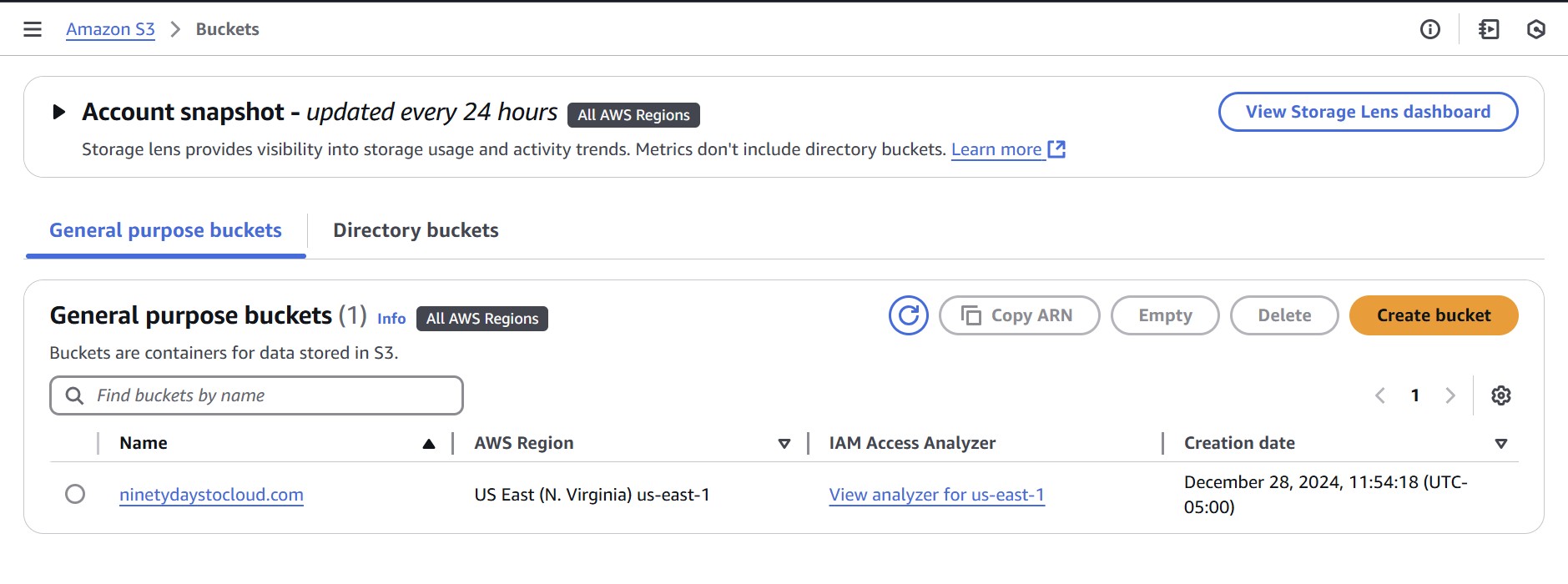
Uploading Website Files
I uploaded my HTML, CSS, and JavaScript files to the bucket. AWS's user-friendly interface made the upload process seamless.
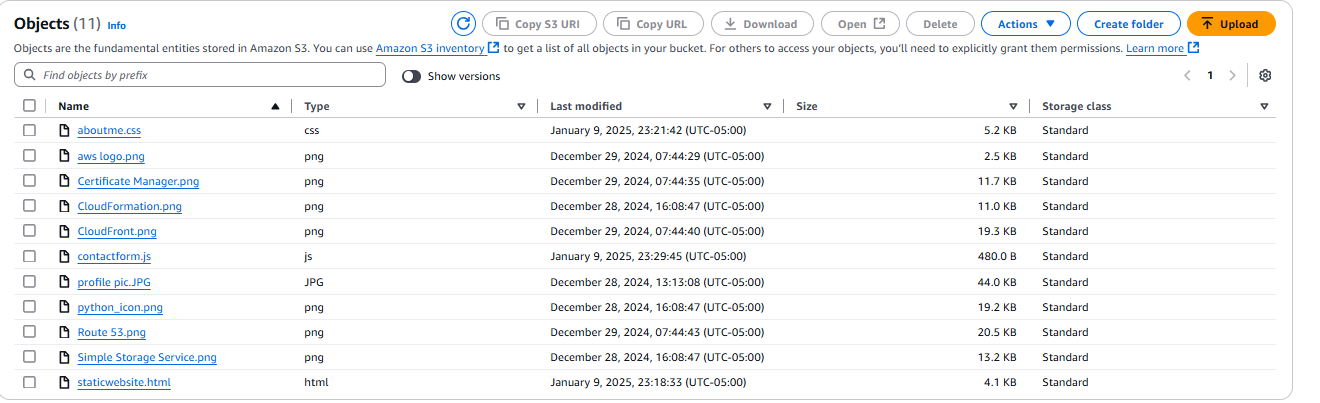
Configuring Permissions
One of the challenges I encountered was ensuring the correct permissions were set. I needed to make the bucket public so the website could be accessed by users. After some research and troubleshooting, I applied a bucket policy that allowed public read access to the files.
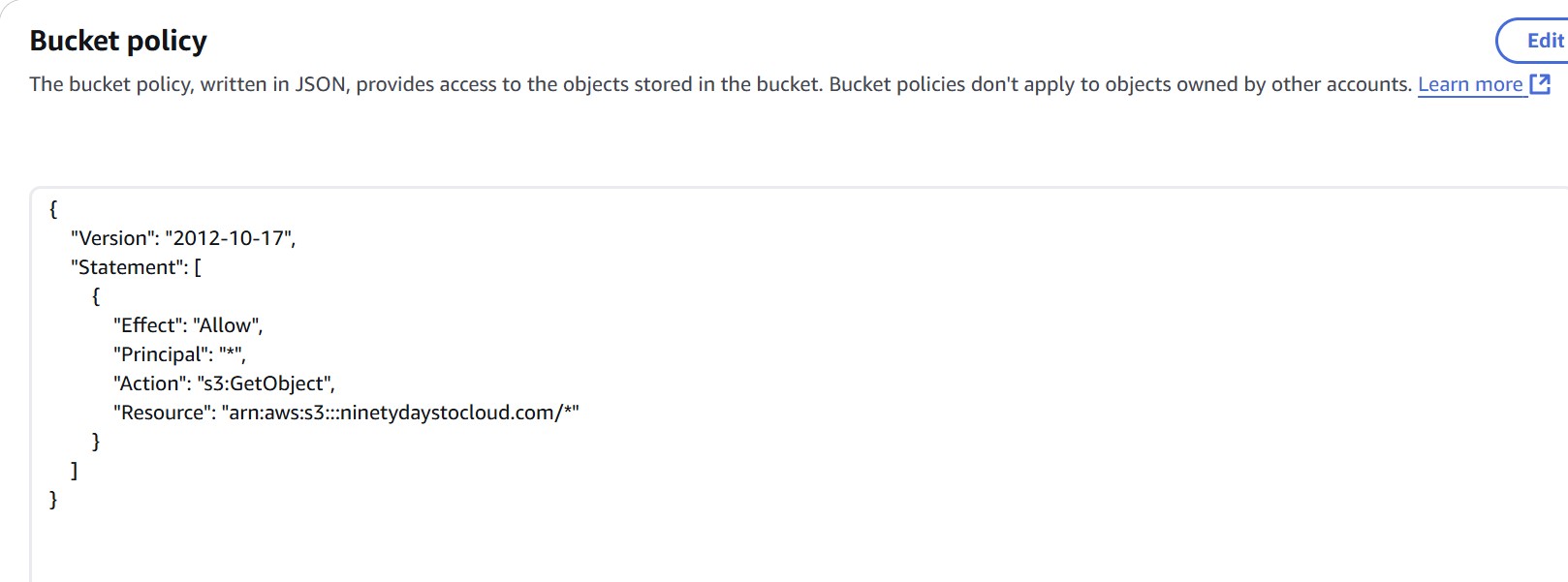
Connecting a Custom Domain
Using Route 53, I set up my domain to point to the S3 bucket. This involved configuring DNS records, including an A record and a CNAME record.
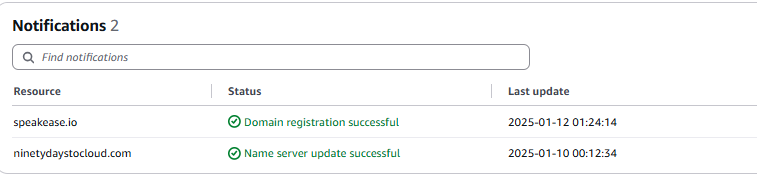
Enabling HTTPS
Security is essential, so I secured my website with HTTPS. This step required integrating Amazon CloudFront, attaching an SSL certificate through AWS Certificate Manager, and updating DNS settings.
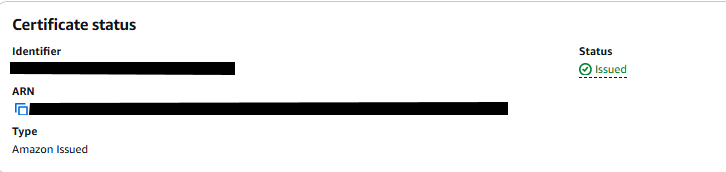
Challenges I Faced and How I Solved Them
-
Name Server Mismatch: I discovered that the name servers in my hosted zone didn’t match the name servers configured for my domain. This caused my domain to fail to resolve properly.
Solution: I updated the name servers to match those in my hosted zone and waited for DNS propagation. -
Linking A Records to CloudFront: My CloudFront distribution didn’t appear in the Route 53 dropdown menu.
Solution: I verified the distribution was active and added my custom domain under Alternate Domain Names in CloudFront settings. -
SSL Certificate Validation: My SSL certificate in AWS Certificate Manager (ACM) was stuck in Pending Validation.
Solution: I ensured that the required CNAME record for validation was added to my hosted zone.
Problem-Solving Strategies
To overcome these challenges, I relied on AWS documentation, remained patient with DNS propagation, and broke down tasks into manageable steps. Each milestone—from uploading files to resolving SSL certificate issues—was a small victory that kept me motivated.
Key Takeaways
- Attention to Details: Configurations like name servers and DNS records must match to avoid delays.
- Use AWS Tools: Services like Route 53 and ACM provide built-in tools for debugging and validation.
- Celebrate Small Wins: Each completed task is a step forward.
What’s Next?
This project marked the beginning of my cloud journey. My next project involves creating a text-to-speech converter using Amazon Polly—a tool I’ll use to narrate this very blog post!
Conclusion
Hosting a static website on Amazon S3 is an excellent starting point for anyone new to the cloud. If you’re considering your first cloud project, I highly recommend giving static website hosting a try.